By law, all DOE Digital properties must be accessible. This law applies to all content on webpages, documents, images and videos. Making all digital properties accessible to everyone is part of our commitment to Diversity and Inclusion. Did you know that:
- 20% of New York Students identify as having a disability.
- 26% of the U.S. population have a disability (1 in 4 people).
- ~50% of households in NYC speak a language other than English at home.
Automated Self-Audit Process
- Add the Chrome extension – WAVE Evaluation Tool to a Chrome Browser.
- Open your sites landing page plus five other pages (6 pages in total).
- Download a copy of the Self-Audit Template to log your audit results and calculate your site score.
- Email the completed Self-Audit to DigitalAccessibility@schools.nyc.gov.
The Self-Audit is very quick and easy. And includes the following information:
- Audit Date
- Prepared By (DOE email for technical contact)
- Site Name
- Site URL
- Wave counts of Errors, Contrast Errors and Alerts
This is a sample completed Self-Audit Report:
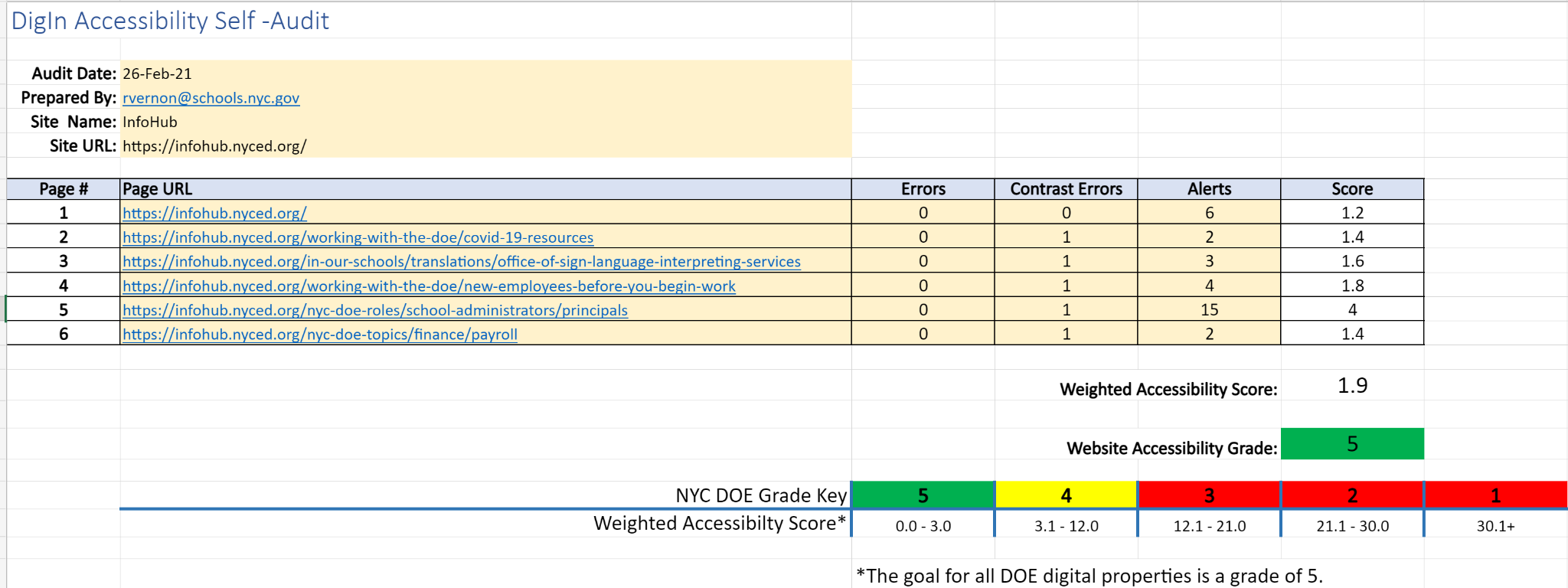
Supporting Resources:
- Self-Audit Template
- Self-Audit Procedure (one page instructions)
- Self-Audit Training video
This Self-Audit Reporting will be required every six months (semi-annually) for all DOE office and IT owned/managed web properties.
It is also a good idea to rerun your audit when you implement changes to insure ongoing accessibility of your site. If you have engaged a partner or vendor to create or maintain your site. Please be sure their products are accessible and they provide completed Self-Audit Reports.
Full Self-Audit-Process
Once you have mastered the required automated self-audit (above) we have developed an easy full Self-Audit Procedure. Keep in mind automated testing only catches 40% of accessibility errors. The remaining 60% must be tested manually. To support your full self-audit, we have created a single spreadsheet with 4 sections to consolidate your answers and calculate your sites score. The sections are:
- Automated Testing - detailed above
- Manual Testing - response values of yes or no
- Other Considerations - response values of yes or no
- Consolidated Score Card - calculates overall score based on the above responses
Training
It is strongly recommended that you take the following courses on the On-Demand Digital Accessibility Courses page on the InfoHub to work your way through the self-audit. .
- Testing Website Accessibility(Open external link) (21 minutes)
- Manual Testing for Website Accessibility(Open external link) - (28 minutes)
- Getting the Most Out of the WAVE Extension(Open external link) - (33 minutes)
If you have questions about the automated and/or full self-audit process please email DigitalAccessibility@schools.nyc.gov.
Full-Audit Documents
- Accessibility Full Self-Audit Procedure
- Accessibility Full Self-Audit Procedure
- Full Self-Audit Excel file (to be completed and saved with application/site's name)
Training to Support Full Self-Audit
- Testing Website Accessibility - (21 minutes)
- Manual Testing for Website Accessibility - (28 minutes)
- Getting the Most Out of the WAVE Extension - (33 minutes)
